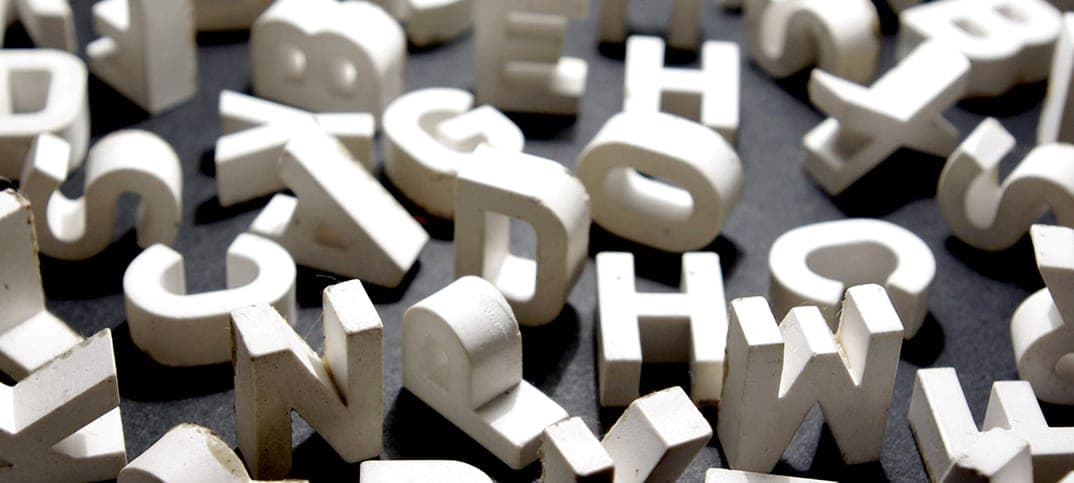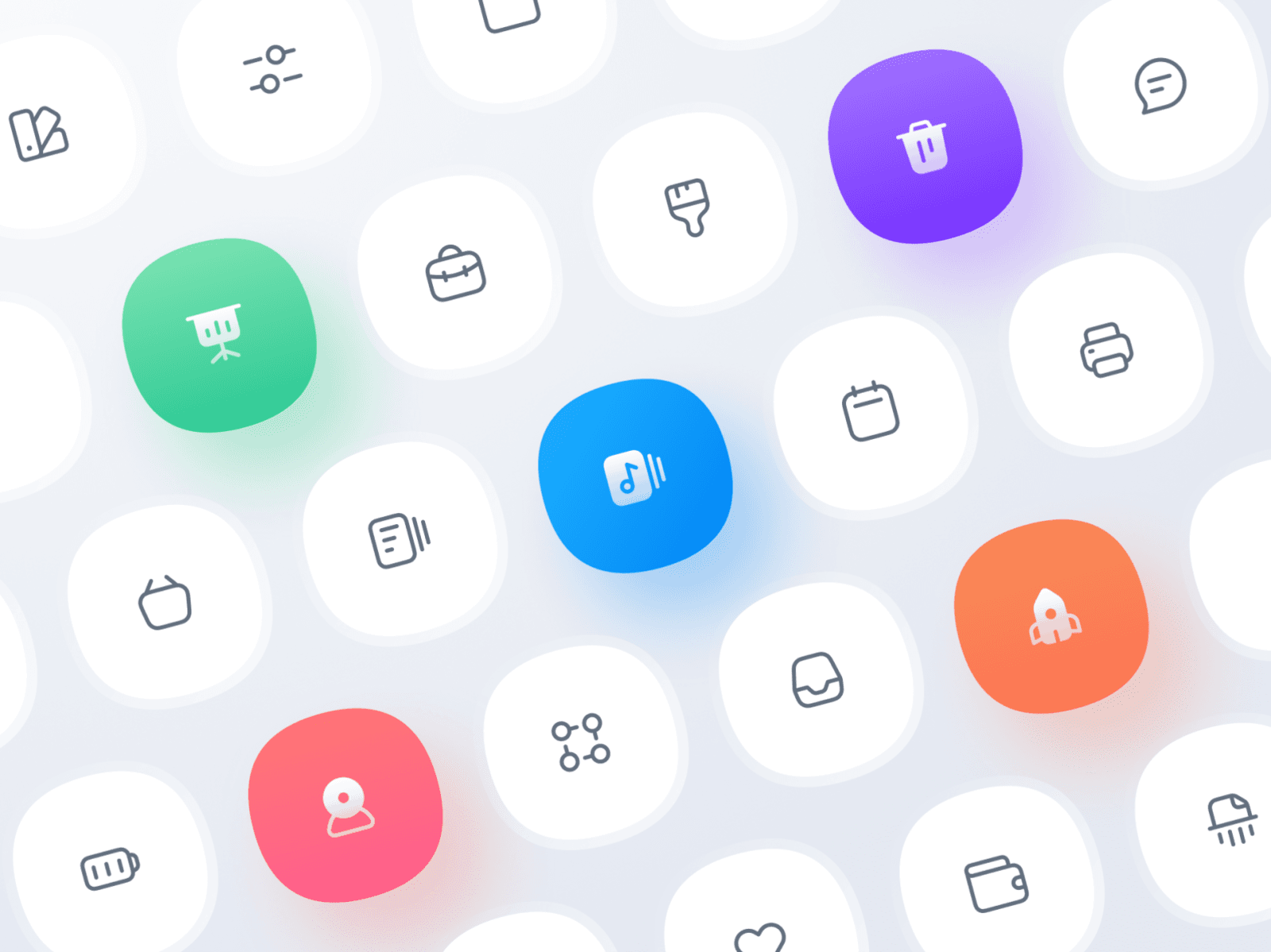User Interface (UI) and User Experience (UX) design are two sides of the same coin. While UI focuses on the look and feel of digital products, UX centers on how people experience and interact with them. Together, they can make or break your online presence. For small businesses, startups, or even established enterprises, investing in thoughtful UI/UX design isn’t just about aesthetics—it’s also a powerful way to boost conversion rates, build credibility, and keep customers coming back.
In fact, statistics show that a well-designed user interface can increase website conversion rates by up to 200%, while an improved user experience can lead to conversions rising by up to 400%. That’s not just good news for large enterprises; small- to medium-sized businesses stand to benefit significantly from such gains. This article explores what UI/UX design really is, the psychology behind it, and some fundamental concepts you can apply to elevate your digital presence.
What Is UI/UX Design?
UI/UX design might seem like buzzwords, but they’re rooted in practical, user-focused approaches to creating digital experiences. Simply put:
- User Interface (UI): The visual layout of an application or website—buttons, icons, spacing, color schemes, typography, and so forth. UI design ensures the product is visually appealing and easy to navigate.
- User Experience (UX): How someone feels when they use a product. UX considers factors like site speed, information architecture, and ease of navigation. It measures whether a user’s journey from point A to point B is seamless and enjoyable—or full of friction.
These two areas intertwine: a delightful UI alone can’t fix poor site navigation, and a well-structured UX won’t impress users if the site looks unpolished or inconsistent. You need both to provide a balanced, intuitive experience.
Designing with UI/UX in mind offers tangible returns for businesses. Research shows that every dollar invested in UX can bring an average return of $100, amounting to a staggering 9,900% ROI. This places user-centric design among the most cost-effective strategies in modern business.
The Psychology Behind UI/UX

Why do user interfaces and user experiences influence consumer behavior so significantly? The answer lies in basic psychology. Humans crave simplicity and consistency, and they make snap judgments based on visual cues and initial impressions:
- Cognitive Load: The mental effort required to use a site or app. If your interface is cluttered or your navigation is confusing, visitors experience high cognitive load, which often leads to frustration and site abandonment.
- Primacy Effect: Our first impressions stick. Studies show that 75% of users judge a company’s credibility based on its website design. If your website appears outdated or poorly structured, potential customers may assume your services or products are subpar.
- Emotional Resonance: Good design taps into users’ emotions. Colors, layouts, and interactive elements can evoke feelings of trust, excitement, or curiosity—factors that keep visitors engaged.
- Consistency and Familiarity: People like patterns and familiarity. Repeated design elements (consistent color schemes, button styles, or typography) create a sense of comfort, guiding visitors toward desired actions.
Moreover, the digital world is saturated. Users have countless alternatives if they find your interface confusing, slow, or visually unappealing. By leveraging basic psychological principles—reducing mental load, creating positive first impressions, and ensuring consistency—you invite visitors to stay longer and explore further.
Why UI/UX Design Matters for Businesses
A strong UI/UX framework does more than make your website look nice; it directly impacts your bottom line. Below are some key reasons why you should care about thoughtful design:
Increased Conversion Rates
As noted, a good UI can increase conversions by up to 200%, and a refined UX can push that figure to 400%. This boost might translate to more product sales, service inquiries, or newsletter signups—whatever your core conversion metric may be.Enhanced Credibility
People judge your brand based on its website or app. If you demonstrate professionalism and user-centric thinking through design, you’re more likely to be perceived as trustworthy.Customer Retention and Satisfaction
Companies that prioritize customer experience can see a 42% increase in customer retention, a 33% improvement in customer satisfaction, and a 32% rise in cross-selling and up-selling. When the user experience is memorable in a positive way, people not only come back but also spend more with your business.Lower Bounce Rates
Statistics reveal that 88% of online consumers are less likely to return to a site after a bad user experience. A user-friendly design reduces frustration, leading to more time spent on your site and higher engagement.Mobile Compatibility
Mobile bounce rates hover around 67.4%, compared to 32% for desktops. Ensuring your design is responsive and mobile-friendly can dramatically lower that number, keeping you competitive in an ever more mobile-centric market.
Ultimately, ignoring UI/UX isn’t just a missed opportunity—it can actively harm your business. Potential customers have many choices online, and a poor user experience will quickly steer them to your competitors.
Basic Concepts of UI/UX

Below are some foundational principles and elements that shape both UI and UX design. While these are merely starting points, they outline why and how a user-focused approach leads to better outcomes.
1. Simplicity
Most people visiting your site want to complete tasks or find information quickly. They don’t want to wade through cluttered interfaces or intricate menus. A design focused on simplicity:
- Uses concise text.
- Includes ample white space.
- Emphasizes key actions (like “Buy Now” or “Sign Up”) without burying them.
2. Visual Hierarchy
This principle involves arranging elements in a way that communicates their importance. By using size, color, and positioning strategically, designers guide user attention to critical actions or essential details first.
3. Consistency
Consistent color schemes, typography, and button styles make your site easier to learn. Users can predict how interactive elements behave because they look and function the same way across the entire experience.
4. Feedback
When a user clicks a button or submits a form, provide immediate feedback—a visual highlight, a confirmation message, or a loading spinner. This clarity reassures people that the system is responding to their actions.
5. Accessibility
An inclusive design caters to all users, including those with disabilities or limited tech literacy. Simple text, descriptive alt tags for images, and easily readable fonts are just a few ways to improve overall accessibility.
6. Responsive Layout
Given the high bounce rate on mobile devices, a responsive design that adapts to various screen sizes is no longer optional. By using fluid layouts and adaptive elements, you can deliver a seamless experience on phones, tablets, and desktops.
The Growing Market for UI/UX
The global UI market reached about $2.43 billion in 2024 and is predicted to exceed $7.43 billion by 2032, growing at a 15.01%. This robust expansion indicates that businesses worldwide are recognizing the value of exceptional user experiences. From small local shops to international corporations, organizations are investing in UI/UX as a critical component of their digital strategy.
Below is a brief table summarizing some of the market’s growth drivers:
| Growth Drivers | Impact on Market |
|---|---|
| Mobile Internet Penetration | Encourages businesses to prioritize responsive UI/UX. |
| Cloud-Based Solutions | Tools for design collaboration and prototyping are becoming more accessible. |
| Competitive Landscape | Companies use UI/UX to differentiate and build brand loyalty. |
| Evolving Consumer Behavior | Users demand effortless, visually appealing experiences. |
With rising consumer expectations, it’s not enough to “have a website.” You need a site or app that stands out, delights visitors, and gives them every reason to stay—and spend money.
The Cost of Ignoring UI/UX
Sometimes, the best way to understand the value of good design is to consider the risks of neglecting it:
- User Dissatisfaction
A confusing checkout process or slow-loading landing page discourages people from completing purchases or requesting more information. Over time, negative reviews and word-of-mouth can tarnish your reputation. - High Bounce Rates
When someone leaves your site immediately (bounces), it signals to search engines that your content may not be relevant. This can lower your search rankings and reduce organic traffic. - Lost Revenue
That 88% of consumers who had a bad experience and never returned? They take their wallets elsewhere. If your competition invests in a smoother, more appealing interface, they stand to gain the customers you lose. - Increased Support Costs
Poor user experiences often lead to more customer service queries—people call or email to clarify something that should be obvious in the interface. This can drive up operational costs.
In essence, ignoring UI/UX is like leaving money on the table. Even if you attract an audience through marketing, a subpar experience can drive them away before they ever convert.
Core UI/UX Best Practices
Below is an ordered list of practical UI/UX guidelines that can help your team create a more user-friendly digital product:
1. Start with User Research
- Conduct surveys or interviews to understand what your users actually want.
- Look at competitors for insights on what works—and what doesn’t.
2. Use Clear Navigation
- A well-structured menu and predictable layout help visitors find information quickly.
- Avoid burying critical pages in multiple layers of submenus.
3. Focus on Readability
- Choose typography that’s legible across devices.
- Use proper spacing to avoid overwhelming users with text.
4. Embrace Visual Consistency
- Stick to a cohesive color palette and design system.
- Reuse UI components, like buttons and form fields, to reduce confusion.
5. Optimize for Speed
- Compress images and streamline your site’s code to improve load times.
- If your pages take more than a few seconds to load, many visitors will leave.
6. Make it Interactive
- Incorporate hover states, clickable icons, or scrolling animations to guide users.
- Provide clear feedback (e.g., a “Success” message after hitting “Submit”).
7. Test, Iterate, and Test Again
- Conduct A/B tests to see which layouts, buttons, or colors lead to better engagement.
- Use analytics to track user behavior and identify areas of friction.
Real-Life Examples of Effective UI/UX
E-Commerce Success
Consider a small online boutique that sells handmade jewelry. After implementing a redesigned checkout interface with clear calls to action, minimal steps, and larger product images, the boutique saw a noticeable increase in completed purchases. Customer feedback indicated that the intuitive design made shopping feel straightforward and enjoyable.
Service-Based Websites
A local HVAC (Heating, Ventilation, and Air Conditioning) service provider revamped its website to highlight crucial information (service offerings, contact info, customer reviews) on the landing page. Subtle design tweaks—like clearly labeled call-to-action buttons and a simplified contact form—reduced the bounce rate by almost half. As a result, the number of service inquiries rose significantly.
SaaS Platforms
A cloud-based project management platform upgraded its user dashboard to feature an easily customizable interface. By aligning design elements with common user tasks (e.g., “Create New Task” or “Invite Team Members”), they boosted user satisfaction rates and decreased the number of support tickets related to confusion on how to use specific features.
In each case, the attention to user behavior and preferences formed the basis of the redesign. Small tweaks—like reorganizing a menu or improving the visual hierarchy—can have outsized effects on engagement and satisfaction.
The Role of Mobile UX

With mobile bounce rates soaring at 67.4%, designing specifically for handheld devices is crucial. A responsive or mobile-first design approach tailors the experience to smaller screens without sacrificing functionality. This often involves:
- Enlarged buttons and text so they’re easy to tap and read on small screens.
- Optimizing images for fast loading to accommodate slower mobile connections.
- Keeping essential information front and center, reducing the need for excessive scrolling or zooming.
- Testing across multiple devices because “mobile” can mean anything from a small phone to a larger tablet.
Pro Tip: Check your website’s analytics to see how much traffic comes from mobile sources. If mobile users form a significant segment (they often do), prioritizing mobile UX can pay off in higher conversions and happier customers.
Actionable Takeaways for Your Business
- Evaluate Your Current Design
Spend some time navigating your website as if you were a first-time visitor. Identify areas where you feel stuck or confused. - Gather Feedback
Ask existing customers for their opinions on usability. Simple surveys or one-on-one interviews can yield invaluable insights. - Set Clear Goals
Do you want users to purchase products, schedule appointments, or subscribe to a newsletter? Design your interface to funnel them toward these actions seamlessly. - Track Data and Iterate
Keep an eye on metrics like bounce rate, average session duration, and conversion rates. Small design changes can yield significant results, and data helps you refine your approach. - Invest Wisely
If you lack in-house expertise, consider hiring a UI/UX consultant or a specialized agency. Given the 9,900% ROI potential, thoughtful investment in user-centric design often pays for itself many times over.
Conclusion
UI/UX design is far more than a cosmetic upgrade; it’s a powerful, psychologically rooted strategy for engaging users, driving sales, and building lasting relationships with customers. With 75% of users judging your credibility based on website design—and 88% saying they won’t return after a bad user experience—the stakes are high.
However, the rewards are equally compelling: your brand can benefit from conversion rate increases of up to 200-400%, higher customer retention, and skyrocketing satisfaction levels. Plus, every dollar spent on UX could yield an average of $100 in return—a statistic that underscores the transformative potential of design done right.
As the global UI market continues to grow—projected to surpass $7.43 billion by 2032—it’s clear that businesses of every size are recognizing how crucial a role design plays in remaining competitive. Whether you’re just launching a small e-commerce venture or looking to modernize an established service platform, investing in UI/UX isn’t simply about keeping up with trends; it’s about future-proofing your business in a digital-first world.